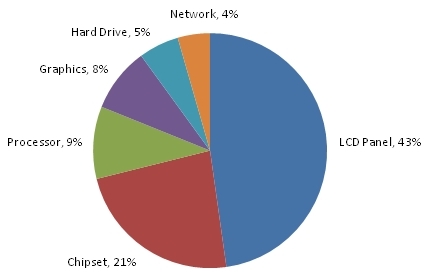
As I write this post I am pounding away at my laptop with the lights off and the screen turned down, hoping to save a little power before I head to sleep for the night, but I thought this graphic was worth posting. This was cooked up by the Microsoft engineers working on the new Windows 7 operating system, so it surely doesn’t apply exactly to every system, but it’s a fairly good representation of how laptops suck energy.
There’s not that much information in just the graphic, but it does get at two ways to save power with your laptop:
- Turn down the screen: On my computer the LCD brightness makes a huge difference in terms of energy consumption, and I think most people will find this to be the case. So, save your eyes and save some energy by having the backlight a little lower.
- Optimize your performance: This is kind of tricky, but if done right you can save quite a few watts just by careful management. I noticed a while back that a lot of my normal tasks sucked up my 1gb of RAM and caused the processor to heat up and the fans to turn on high, adding about 60% to my laptop’s power consumption. So, I doubled my RAM and began to monitor system performance and shut down idle programs, which has stressed the computer (and the wall socket) much less in the long run.
Anyway, happy computing!
Graphic source: Lifehacker

Comments on this entry are closed.