
 |
|
|
#1 |
|
Lex Parsimoniae
Join Date: Feb 2009
Location: Woburn, MA
Posts: 4,918
Thanks: 114
Thanked 250 Times in 230 Posts
|
The WebControl™ Universal Industrial Controller is a 3.5' x 3.125' PCB that
has enough hardware & software power to perform a lot of difference functions. www.ebay.com/itm/260844443200 CAI Networks - WebControl™ - Industrial Controller over TCP/IP network I've got mine plugged into my Fios router. It's got a little 'website' at 192.168.1.15 where you can set it up and/or load in a program. Tonight, I got it configured to set it's own RTC (real time clock) from a website. pool.ntp.org I've also configured the Email setup so it will send Emails to my alternate Email address. Here's what my first email looked like.. This is your last notice. my text WEBCONTROL Sent at: 20:43:43 On the 10/30/2011 Digital Inputs: I1=0 I2=0 I3=0 I4=0 I5=0 I6=0 I7=0 I8=0 Counter VARs: VAR1=0 VAR2=0 VAR3=0 VAR4=0 VAR5=0 VAR6=0 VAR7=0 VAR8=0 Analog Inputs: AIP1=0 AIP2=3 AIP3=0 AIP5=0 AIP6=0 AIP7=0 AIP8=0 Temperature Sensors: T1=unbound T2=unbound T3=unbound T4=unbound T5=unbound T6=unbound T7=unbound T8=unbound Humidity Sensor: H=0% TTL Output States: TTL1=0 TTL2=0 TTL3=0 TTL4=0 TTL5=0 TTL6=0 TTL7=0 TTL8=0 ~~ So far, I can see a lot of possibilities for this controller. It looks simple to program, and setting it up to control SSRs, read sensors etc seems to make this board idea for DIY heating and cooling controls. "DS1822 Temperature Sensor Input The temperature sensor input allows up to eight Maxim DS1822/DS18B20 1-wire temperature sensors to be connected. These sensors can then display the temperature via the HTTP server or be used as inputs to the Boolean engine controlling the TTL output port." I'm hoping to set this up on the web, so I can log in from elsewhere and read and/or set control lines. (The TTL lines can drive SSRs directly)!! Last edited by Xringer; 11-08-11 at 03:02 PM.. Reason: Adding link.. |
|
|

|
|
|
#2 |
|
Lex Parsimoniae
Join Date: Feb 2009
Location: Woburn, MA
Posts: 4,918
Thanks: 114
Thanked 250 Times in 230 Posts
|
I took the CAI board down to the basement and plugged it in to an old wireless router..
Turned on my Toys-R-Us Tab and found I could connect and log into the CAI controller, without any connection to the web, whatsoever.. 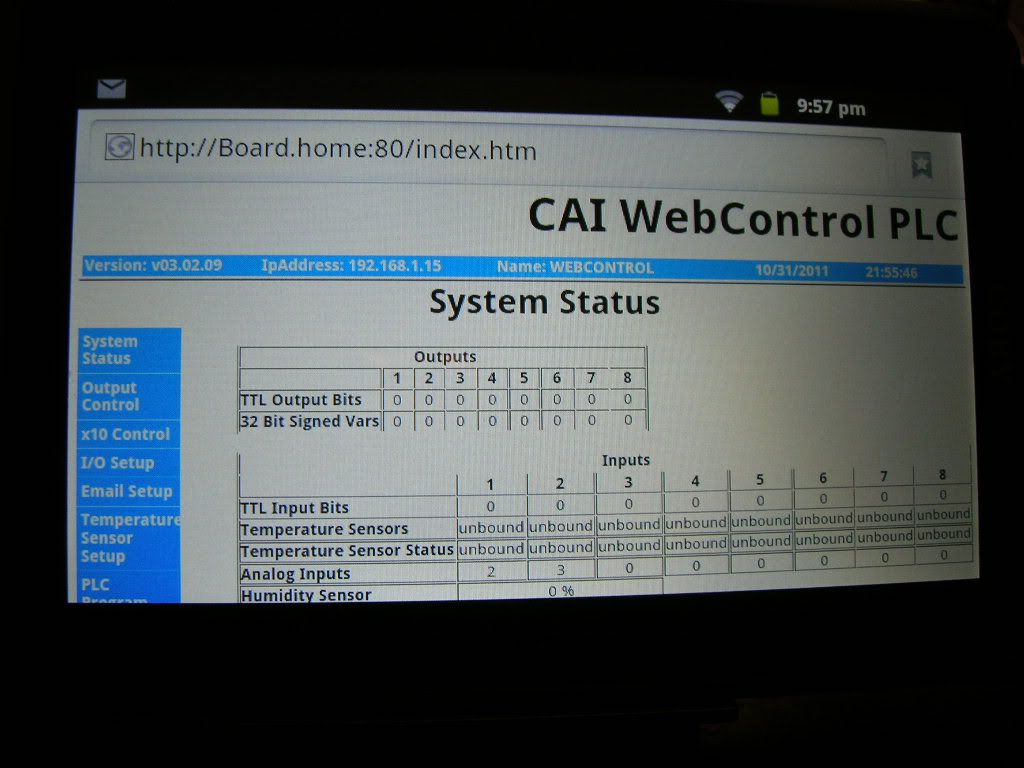 Here's my Tab post.. http://ecorenovator.org/forum/applia...html#post14481 It seems like that any old laptop (or desktop) with wifi could be used to link up with this board. (When it's connected to the old WHR-G54S router). The reasons I'm investigating stand-alone controls is: Because I might need to locate the Board near the equipment that I want to control or monitor. (Wirelessly). And, because I may want to be able to maintain the board's usefulness when the grid goes down, and takes the WWW with it.. (Maybe for a few days)! Cheers, Rich |
|
|

|
|
|
#3 |
|
Apprentice EcoRenovator
Join Date: Oct 2009
Posts: 142
Thanks: 0
Thanked 11 Times in 11 Posts
|
Yes, any IP address that starts with 192.168... is a local address. That means that your CAI board has some sort of web server on board. There would be no need to connect outside your router. In fact you will need a work around if you want to see the CAI board from outside your internet router.
|
|
|

|
|
|
#4 |
|
Lex Parsimoniae
Join Date: Feb 2009
Location: Woburn, MA
Posts: 4,918
Thanks: 114
Thanked 250 Times in 230 Posts
|
I understand from the docs, it will plug right into a PC and can be used at 192.168.1.15
(as you can see in the banner on top in the pic). Being stand-alone was the reason it had a text URL instead of 192.168.1.15 on top.. Pretty easy to access, however you do it.. Just getting at it from outside my local connection, might be a little tough.. Have to set it up inside my Verizon router.. (Where it's plugged in right now). I've been making a list of where to use the eight Maxim DS1822/DS18B20/DS18S20 1-wire temperature sensors. 1. Indoor temp 2. Outdoor temp 3. Basement temp (may switch this to the attic, the fan up there is X10 compatible). 4. Hot water boiler temp 5. Sanyo#1 5/8" refrigerant line 6. Sanyo#1 1/4" refrigerant line 7. Sanyo#2 5/8" refrigerant line 8. Sanyo#2 1/4" refrigerant line I've been wondering if there was a way to monitor system performance, and those in-out R410a lines are the only thing I could come up with. (With the inside and outdoor temps factored in).. Last edited by Xringer; 11-12-11 at 03:17 PM.. |
|
|

|
|
|
#5 |
|
Lex Parsimoniae
Join Date: Feb 2009
Location: Woburn, MA
Posts: 4,918
Thanks: 114
Thanked 250 Times in 230 Posts
|
Honeywell HIH-4000-001 Relative Humidity Sensor.. Not too cheep, even on Ebay!
www.nearsys.com/catalog/sensor/hih4000.pdf But, this gizmo is the one called for on the 'Board'. The internal firmware in the little OS is per-programmed for it. The device has a very linear analog output! I'm always interested to know what the outdoor humidity was, and had to go on-line to find out. I have an old indoor Humidity Sensor/display that works pretty well, but it's limited to indoor use only (sensor is built-in to the indoor display). By learning what humidity and temperatures cause my Sanyo to frost up, I can then set alarms to tell me that frost-up conditions are occurring (outside). Then, I can take some measures to prevent the Sanyo units from getting totally caked up in ice. Like running a preemptive defrost cycle, before going to bed..  Edit: I just found that I can click a URL link in Firefox and change a TTL output line..  http://192.168.1.15/api/setttloutput...tput=1&state=1 http://192.168.1.15/api/setttloutput...tput=1&state=0 Just have to disable the login page. Luckily, I can limit access using the Network setup page. Just type in the allowed IP addresses. Last edited by Xringer; 11-03-11 at 01:49 PM.. |
|
|

|
|
|
#6 |
|
Lex Parsimoniae
Join Date: Feb 2009
Location: Woburn, MA
Posts: 4,918
Thanks: 114
Thanked 250 Times in 230 Posts
|
 The X10 Firecracker RF transmitter came today. Got the diode hack done and tested it out. I now have full control over my X10 world.. (Four appliance modules)..  Right now, I can turn on & off the Den E-tronics, LR E-tronics, Sanyo #1 and I can almost turn off the CAI board.. But, for some reason, it just resets.  |
|
|

|
|
|
#7 |
|
Lex Parsimoniae
Join Date: Feb 2009
Location: Woburn, MA
Posts: 4,918
Thanks: 114
Thanked 250 Times in 230 Posts
|
I have three Analog inputs on the board (0 to +10vdc). I found current sensor info here.
How to measure current and power -* using a hall effect transducer - clamp More Neat hardware!!  Found some similar parts on Ebay.. Honeywell Linear Current Sensor, CSLA2DK | eBay I was thinking of using one of the Analog inputs to measure the DC amps going into my Solar back-up system's inverter. The other two analog inputs could be used to monitor amps in the 230vac lines going to Sanyo#1 & #2.. |
|
|

|
|
|
#8 |
|
Lex Parsimoniae
Join Date: Feb 2009
Location: Woburn, MA
Posts: 4,918
Thanks: 114
Thanked 250 Times in 230 Posts
|
WEBCONTROL Sent at: 11:10:43 On the 11/05/2011
Digital Inputs: I1=0 I2=0 I3=0 I4=0 I5=0 I6=0 I7=0 I8=0 Counter VARs: VAR1=0 VAR2=0 VAR3=0 VAR4=0 VAR5=0 VAR6=0 VAR7=0 VAR8=0 Analog Inputs: AIP1=0 AIP2=4 AIP3=2 AIP5=0 AIP6=0 AIP7=0 AIP8=0 Temperature Sensors: T1=unbound T2=unbound T3=unbound T4=unbound T5=unbound T6=unbound T7=unbound T8=unbound Humidity Sensor: H=60% TTL Output States: TTL1=0 TTL2=0 TTL3=0 TTL4=0 TTL5=0 TTL6=0 TTL7=1 TTL8=0 ~~~~~ The mailman dropped off the Humidity Sensor this morning! Looks like H=60% in the basement!  I looked at the old analog station on the wall, it says 63%.. I also noticed that TTL7 was high..?. Then, I remembered that TTL outputs 7 & 8 are used for the X10 Firecracker. So, they are using 7 for Vcc to the Firecracker (310 MHz transmitter), and TTL 8 is the X10 data stream pin..
__________________
My hobby is installing & trying to repair mini-splits EPA 608 Type 1 Technician Certification ~ 5 lbs or less.. |
|
|

|
|
|
#9 |
|
Lex Parsimoniae
Join Date: Feb 2009
Location: Woburn, MA
Posts: 4,918
Thanks: 114
Thanked 250 Times in 230 Posts
|
I was poking around today, and I noticed that Microsoft Excel has a data import
function that can suck the data right off web pages.. It just needs a URL! The Open Office equivalent seems to be able to do the same thing. And, there is a 'Refresh' function that you can set up to reload the data as often as you want. Excel pulled in just about everything on the CAI status page. (see pic above).. This means that someone who knows Excel should be able to reformat the data, do math operations, like averages and display plots etc..
__________________
My hobby is installing & trying to repair mini-splits EPA 608 Type 1 Technician Certification ~ 5 lbs or less.. |
|
|

|
|
|
#10 |
|
Lex Parsimoniae
Join Date: Feb 2009
Location: Woburn, MA
Posts: 4,918
Thanks: 114
Thanked 250 Times in 230 Posts
|
I've been writing some simple PLC code this morning and I'm finding it's kinda like
the Machine and Assembly Language programming I used back in the 1970s.. (Fairchild F8 & IMSAI 8080) But, this stuff is way easier to use. Very simple. Plus, if you stick in some syntax errors , the built-in Interpreter? removes the errors, before running..  The perfect programming language for Mr. Typo!!  I'm liking this little board more everyday!!
__________________
My hobby is installing & trying to repair mini-splits EPA 608 Type 1 Technician Certification ~ 5 lbs or less.. Last edited by Xringer; 11-06-11 at 08:36 AM.. |
|
|

|
 |
| Thread Tools | |
| Display Modes | |
|
|