
 |
|
|
|
|
#1 |
|
Supreme EcoRenovator
Join Date: Mar 2009
Location: Portland, OR
Posts: 4,004
Thanks: 303
Thanked 723 Times in 534 Posts
|
I picked up a Windows 10 computer at Best Buy for $150 (US).
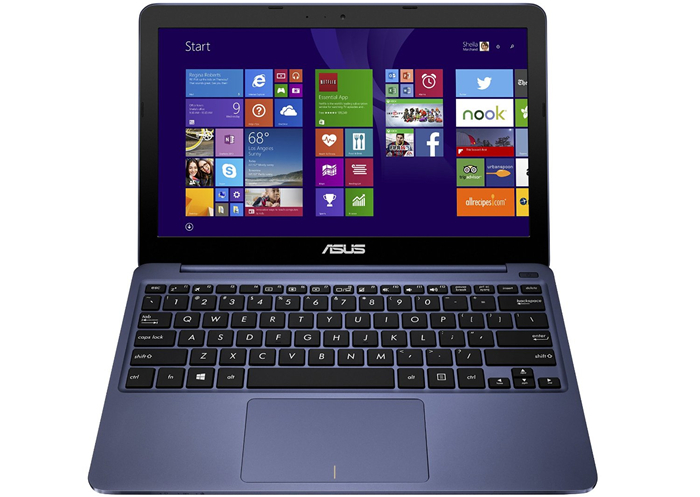 It has a quad core atom, and battery life is rated at 9 hours, 1 week on stand by. 2 GB ram, 32 GB SSD storage. It comes with Win_8.1 with free upgrade to Win_10. Mine is still loading updates, etc for Win_10, so I have no hands-on experience to report. I did notice that it is infested with bloatware, so after the updates drizzle in, I'll put on the hip boots and wade in to see what I can remove. Looks like it's OK for Internet browsing, and word processing, maybe book reading, etc. Don't expect to edit video. Best, -AC
__________________
I'm not an HVAC technician. In fact, I'm barely even a hacker... |
|
|

|
|
|
#2 |
|
Supreme EcoRenovator
|
Are you an AARP member¿ Last time I looked, those netbooks were boldly displayed in the center pages of their circular. Lifetime support and help and such included.
|
|
|

|
|
|
#3 | |
|
Supreme EcoRenovator
Join Date: Mar 2009
Location: Portland, OR
Posts: 4,004
Thanks: 303
Thanked 723 Times in 534 Posts
|
I've been able to get a few of the problems solved, but not all.
Firstly, I hate Bing. I'm perfectly happy being spied on, and having all of my personal information vacuumed up by Google and having that information sold to the highest bidder, with no limits at all placed on how it will be used, thank you. I found a page that told how to switch the Bing disease to the Google disease: Quote:
I found an open source replacement called Notepad++ that looks very promising... perhaps too promising, because I may want to find a less capable, and smaller replacement. But at least I have someplace where I can park text. I also breathed a sigh of relief to be able to get the CMD.EXE icon on the task bar where I can get at it to go in and tweak and peek at the lovely details of basic networking tasks. One of my objectives in getting this thing is I wanted to be able to use it as a lightweight, portable network tweaking tool. So I'm half way there. It has no Ethernet port, and I have a few USB-to-Ethernet dongles laying about, I just have to see if any have Win_10 drivers available. Best, AC
__________________
I'm not an HVAC technician. In fact, I'm barely even a hacker... |
|
|
|

|
|
|
#4 |
|
Helper EcoRenovator
Join Date: Mar 2011
Location: Roswell NM
Posts: 43
Thanks: 0
Thanked 4 Times in 4 Posts
|
I won't touch Windows 10 with a very long pole
Windows 10 is spying on almost everything you do – here’s how to opt out | BGR |
|
|

|
|
|
#5 | |
|
Supreme EcoRenovator
Join Date: Mar 2009
Location: Portland, OR
Posts: 4,004
Thanks: 303
Thanked 723 Times in 534 Posts
|
Quote:
How To Stop Windows 10's Spying Ads | Rock, Paper, Shotgun Thanks, -AC
__________________
I'm not an HVAC technician. In fact, I'm barely even a hacker... |
|
|
|

|
|
|
#6 |
|
Apprentice EcoRenovator
Join Date: Mar 2013
Location: UK
Posts: 131
Thanks: 13
Thanked 35 Times in 32 Posts
|
I think windows 10 is heading in the right direction after the abomination of win 8/8.1, but they should have waited until it was ready before releasing.
Using it on surface pro 3 and battery life is half that of win 8.1. The bundled mail app is useless, mail with images(junkmail) doesn't render properly with images spread everywhere. Links within email cannot be opened and i've yet to find a way of copying text from within mail. For some reason it doesn't show/receive all attachments, only the ones it feels like receiving. Onenote which was quite useful on win 8.1 doesn't work properly if at all. The on-screen keyboard rarely opens when selecting a text input box and when it does i get a handwriting input window instead of the keyboard which takes another 2 keypresses to get the keyboard up, select another input box and the same happens again  My desktop will be staying on win 7 for at least another 6 months and i'm considering rolling back the surface to win 8.1 before the month deadline expires. If they can't get it working right on their own hardware from day one then it's not ready! Steve |
|
|

|
|
|
#7 |
|
The Gardener
Join Date: Oct 2008
Location: Manitoba - Canada
Posts: 492
Thanks: 17
Thanked 8 Times in 7 Posts
|
I've got Win10 installed as well. I upgraded then I reinstalled it from scratch. I removed some of the spyware crap but I'm sure there's a ton more.
I heard something about the big brother stuff in the agreement, but wasn't aware of it was quite that bad. I don't understand how they can do that legally. Just because you write something down doesn't mean you're allowed to invade people's privacy. I think I need to start using some of these other Open source OS's as well as browsers. I use Firefox now with adblock, cookie blockers and ghostery. I run peerblock as well but that doesn't do much. SDMCF, what other OS's do you use. Would the best Open source OS be linux still? I haven't used that stuff for a long while. We're mostly a MS shop at work. |
|
|

|
|
|
#8 |
|
Apprentice EcoRenovator
Join Date: Jul 2014
Location: Finland
Posts: 125
Thanks: 5
Thanked 35 Times in 34 Posts
|
I am the wrong person to ask about that. My choice of OS is dictated by what OS my customers want to use (I write custom software), so I don't pick them myself, I don't particularly keep up to date with the latest releases and I keep old stuff around so I can maintain/support the software I write. The OSs I rated most highly (when they were current) have been commercial failures and have not been available for years. So you would probably get better advice from a random person on the street.
|
|
|

|
|
|
#9 |
|
The Gardener
Join Date: Oct 2008
Location: Manitoba - Canada
Posts: 492
Thanks: 17
Thanked 8 Times in 7 Posts
|
LOL ok, no problem man. I work in IT, but like I said we're mostly an MS shop here. I talked to my coworker who likes to read about Linux and he said Linux Mint was good. He also said he read Chromium was good as well as Iceweasel (which can only be used on Linux).
|
|
|

|
|
|
#10 |
|
Supreme EcoRenovator
Join Date: Mar 2009
Location: Portland, OR
Posts: 4,004
Thanks: 303
Thanked 723 Times in 534 Posts
|
I have learned that Microsoft sells "Microsoft Signature" computers. This is a special series that have no bloatware or crapware installed. And you have to pay $200 or $300 more dollars for these 'special computers'. So these bums are making money going and coming. If you build your own computer, or if you completely wipe your computer and install a purchased copy of a Win OS, you will be starting with a faster computer.
You can also send your PC to a Microsoft Service Center to be de-crapified for $99, how kind of them.  M$ formerly published specs telling the world how how much faster their Microsoft Signature computers were than fully crapified computers, but it became so embarrassingly clear what scumbags they actually are that they pulled THIS_PAGE down from the Internet... How ungracious of them to deprive us of that knowledge. Good thing we have Internet Archive to capture those precious memories. * * * I also ran across a program from THIS_PLACE that has a PC De-Crapifier program that will de-crapify Win_7 & Win_8.1, I'm not so sure if it will work it's magic on Win_10. * * * HERE IS an interesting piece that discusses how, in Win_10 you can 'Reset' your computer so that it is like new, so you don't have to get an image from MS to do a re-install. I tried it, it worked pretty good, but some of the apps I hate kept coming back and were still there... (come to think of it, I had an X-girlfriend who was just like that...) * * * I have found some interesting tools and programs that can remove a lot of the bloatware from Win_10. These tools are very powerful and they could cause your computer to cease functioning, so I strongly suggest that you prepare a USB drive that contains a Fresh Install copy of Win_10, as a precautionary backup. I have already needed to use this USB Fresh Install twice on mine. The instructions for doing this can be found RIGHT_HERE. * * * I found a YouTube video on securing Win_10 that covers most of the security techniques I have learned so far. * * * I also found A PAGE that goes into considerable detail about how to use a Win_10 tool that is already in Win_10. The tool is called PowerShell, which if run as Administrator will allow the removal of quite a few apps that are time consuming or not possible to remove. PowerShell, when run as Administrator will allow you to type (or paste) the following PowerShell command lines into PowerShell, and hit return, and it does it's magic. I have tried them all, most work, a few didn't and I got messages saying so. I hope everyone understands that the lines in BOLD are descriptions and the following lines are the lines to be pasted into PowerShell. (BTW: If anyone is more scripting savvy than I am knows how to chain all of these commands into one script, please post full details, you will be doing a service to the world.) Code:
Uninstall 3D Builder: Get-AppxPackage *3dbuilder* | Remove-AppxPackage Uninstall Alarms and Clock: Get-AppxPackage *windowsalarms* | Remove-AppxPackage Uninstall Calculator: Get-AppxPackage *windowscalculator* | Remove-AppxPackage Uninstall Calendar and Mail: Get-AppxPackage *windowscommunicationsapps* | Remove-AppxPackage Uninstall Camera: Get-AppxPackage *windowscamera* | Remove-AppxPackage Uninstall Contact Support: This app can’t be removed. Uninstall Cortana: This app can’t be removed. Uninstall Get Office: Get-AppxPackage *officehub* | Remove-AppxPackage Uninstall Get Skype: Get-AppxPackage *skypeapp* | Remove-AppxPackage Uninstall Get Started: Get-AppxPackage *getstarted* | Remove-AppxPackage Uninstall Groove Music: Get-AppxPackage *zunemusic* | Remove-AppxPackage Uninstall Maps: Get-AppxPackage *windowsmaps* | Remove-AppxPackage Uninstall Microsoft Edge: This app can’t be removed. Uninstall Microsoft Solitaire Collection: Get-AppxPackage *solitairecollection* | Remove-AppxPackage Uninstall Money: Get-AppxPackage *bingfinance* | Remove-AppxPackage Uninstall Movies & TV: Get-AppxPackage *zunevideo* | Remove-AppxPackage Uninstall News: Get-AppxPackage *bingnews* | Remove-AppxPackage Uninstall OneNote: Get-AppxPackage *onenote* | Remove-AppxPackage Uninstall People: Get-AppxPackage *people* | Remove-AppxPackage Uninstall Phone Companion: Get-AppxPackage *windowsphone* | Remove-AppxPackage Uninstall Photos: Get-AppxPackage *photos* | Remove-AppxPackage Uninstall Store: Get-AppxPackage *windowsstore* | Remove-AppxPackage Uninstall Sports: Get-AppxPackage *bingsports* | Remove-AppxPackage Uninstall Voice Recorder: Get-AppxPackage *soundrecorder* | Remove-AppxPackage Uninstall Weather: Get-AppxPackage *bingweather* | Remove-AppxPackage Uninstall Windows Feedback: This app can’t be removed. Uninstall Xbox: Get-AppxPackage *xboxapp* | Remove-AppxPackage * * * I also have found a program that is reputed to stop spying and remove unwanted programs. There's a description of the program (PLEASE READ FIRST) HERE. And there is a download link for the program HERE. I haven't tried this program, so I can't vouch for it at this time. May all of your de-crapifying efforts be successful and bring you improved PC performance, and relief from the relentless advertising Harpies and National Security creeps that think they have a right to invade us, where we live. Best, -AC
__________________
I'm not an HVAC technician. In fact, I'm barely even a hacker... Last edited by AC_Hacker; 08-31-15 at 08:01 PM.. |
|
|

|
 |
| Thread Tools | |
| Display Modes | |
|
|