Enlighten Manager go to the Go to the devices tab.
Select the microinverter that is having issues.
Go to the graph tab at the bottom select
power production, DC Voltage, DC current, AC voltage, AC Frequency, Temp.
This information is very helpful to determine what the issue is.
Good one
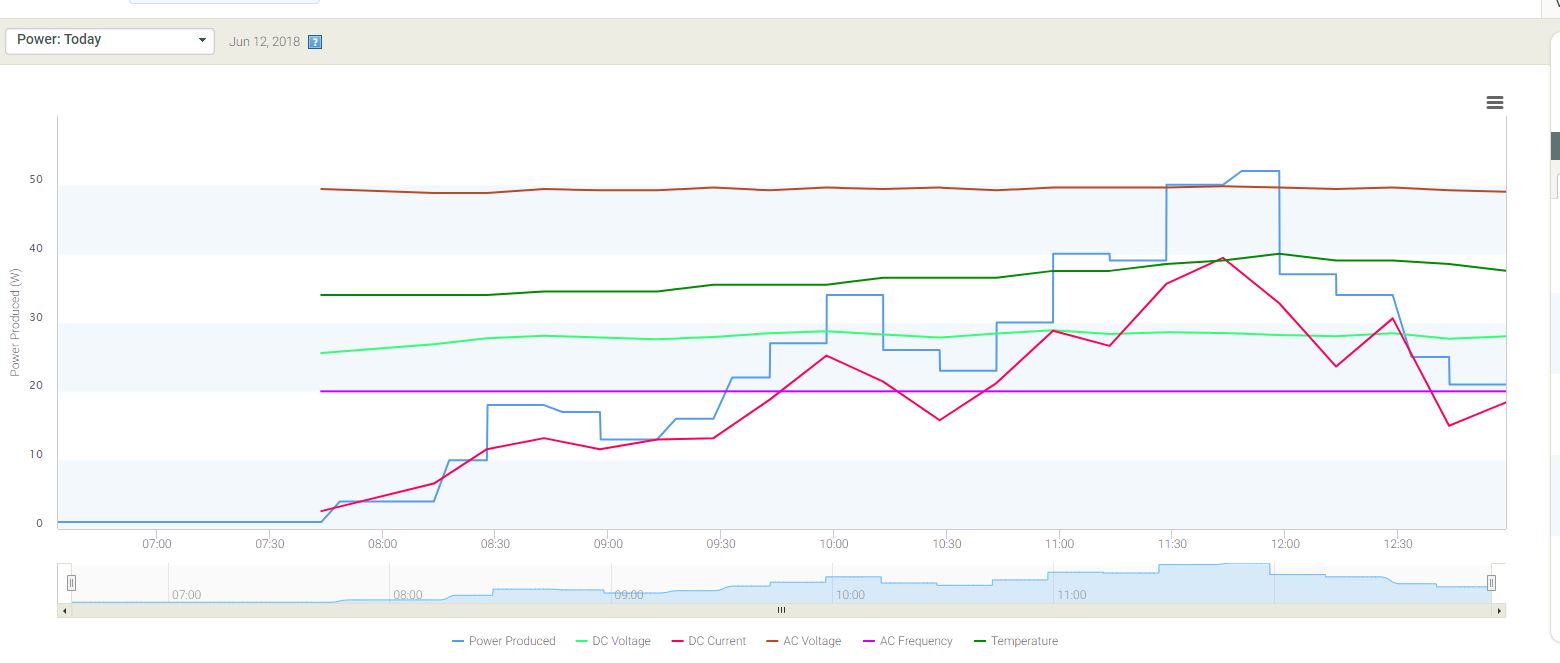
Bad one.

Enlighten Manager is pretty powerful but not of a lot info out there on how to use all the cool functions.