A few weeks ago my wife came to me and said her Ipod mini had stopped working. I wasn’t incredibly surprised as I knew they went bad eventually and we’ve had it for a few years now, and it does get used quite a bit. So, I talked with my uncle who is a bit of an Ipod guru. He said it was the hard drive, but it wasn’t a real big deal and I wouldn’t need to buy a new Ipod. I should be able to get a replacement hard drive online for a reasonable amount of money.
So, I begin to google my way through what it takes to replace a Ipod hard drive. Then I come across this instructable. It claimed I could not only replace the hard drive, but also upgrade it with a compact flash card. This meant that not only would I be able to increase the capacity of the Ipod, but it would also now last virtually forever (minus the battery), and be incredibly power efficient since there would no longer be any moving parts in it. This sounded like an amazing idea.
I quickly went to work figuring out what compact flash cards were compatable and what one was in my price range. Not all cards are compatable with the Ipod, so you do have to be a bit careful. I ended up settling on this 16 gig card which was a descent upgrade from the original 4 gig hard drive. The reviews on the site helped by saying other people had already used this card for an Ipod upgrade.
A week later it was at my doorstep, and in the mean time I had pulled the Ipod apart and had it ready to go. The whole process is very simple, but does require some patience. Anyway, I got the card, and it went back together much easier than it was taken apart. I now have a power efficient, long lasting, larger capacity Ipod, and a happy wife.
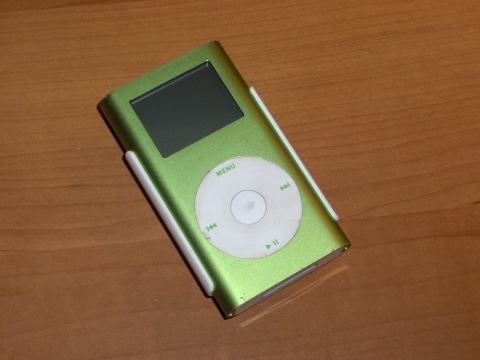

{ 1 trackback }
Comments on this entry are closed.