Image: The_BrassPotato
Recently, Inhabitat posted a great blog about reducing the junk mail that you get. Many of us don’t even think about junk mail anymore because it has become such an integral part of that walk to pick up your mail, but it really does suck. Think about life without junk mail for a few minutes:
- Millions of trees would be saved every year;
- Waste to landfill would be greatly reduced;
- Your trash/recycling cans would be lighter;
- You wouldn’t have to sort through piles of junk looking for hidden, more important mail;
- Mail routes would be more efficient and important stuff delivered more quickly.
So, obviously, junk mail sucks. But what can you do about it? I’ve been going through a few of the common services that I’ve seen around and that Inhabitat mentions today and I hope that a lot of them will make a big difference.
Cutting out the junk mail
Here’s what those of us in the U.S. can do:
- Catalog Choice: Catalog Choice is easy to sign up for, and lets you search and target specific catalogs to be removed from their mailing list. There is no wholesale “remove me” option, but if you get a bunch of specific things this service is complete and easy to use.
- Opt Out Prescreen: Opt Out Prescreen allows you to opt out from all that annoying mail you get with credit offers and the like. Personally, this represents the bulk of my junk mail, and I was happy to find a service that allowed for a complete opt-out without doing much work.
- DMAChoice: This service is actually from the people who send us most of our junk. It allows you to opt out of all sorts of mail, though the credit card option just redirects to Opt Out Prescreen. Using this service you can identify specific bits of junk mail, or you can just opt out of everything, which I did. However, it won’t unsubscribe you from things from places you’ve bought from or donated to.
- Valpak: Do you hate those valpak coupon things as much as I do? Opt-out from them here.
- Do Not Mail Petition: Finally, take some time to sign the petition to create a Do Not Mail registry. The Do Not Call registry has been very successful and if the government set something like this up we’d all be a lot happier.
For the more international readers (sorry I don’t have resources for everybody, but if you post some links in the comments I’d gladly add what I’m missing):
- Red Dot Campaign: Some of the same tools for Canadian residents.
- Stop Junk Mail: Again, but for residents of the United Kingdom.
It may not be too easy
But, there are some caveats. For example, junk mail to my home often comes with variations of the spelling of “lane” and the name of the town “mount holly.” Also, I technically live in another town, so there are three of four town name variants for my address. To really kill the mail I will have to enter all of these, or at least one and then monitor the addresses on continued incoming junk mail to zap the rest.
However, the overall experience in taking these steps isn’t too stressful, and I hope that it works!
If you liked this post, please sign up for our RSS Feed to get updates.
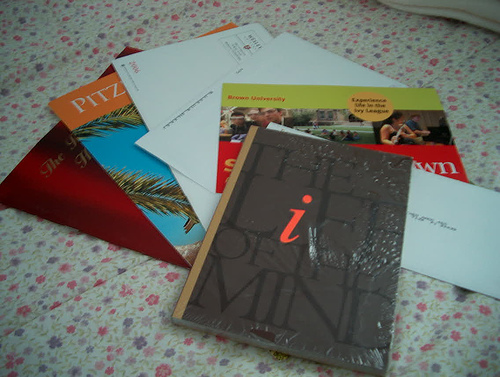

{ 1 comment }
Looks complicated. Here we just put up a little sign on the mailbox that says “No Adverts please”… (Or whatever the correct translation would be, you get the point.)
Comments on this entry are closed.